Win11提示“无法打开此安装程序包 请确认该程序包存在”解决方法
(编辑:jimmy 日期: 2026/1/17 浏览:3 次 )
Win11提示“无法打开此安装程序包 请确认该程序包存在”解决方法
Win11提示“无法打开此安装程序包 请确认该程序包存在”解决方法分享。有用户在开启电脑文件夹里面的安装程序包时,出现了问题,系统无法找到程序文件,提示确认文件是否存在。那么遇到这个问题如何去进行解决呢?一起来看看以下的操作方法教学吧。
解决方法:
1、首先按下键盘上的“win+r”打开运行,在其中输入“services.msc”回车确定。
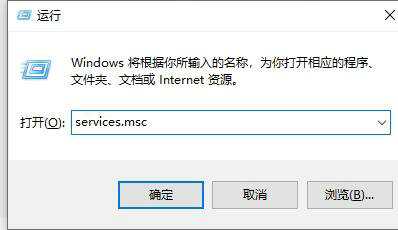
2、在打开的服务列表中找到“windows installer”服务,右键选中点击“启动”。
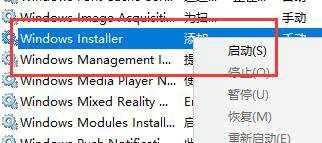
3、接着使用上面相同的方法打开运行,输入“cmd”回车确定。
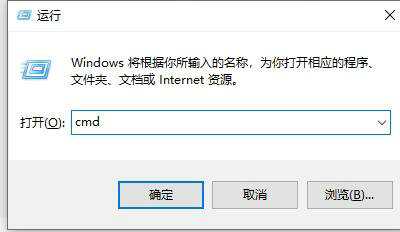
4、在其中输入“for %1 in (%windir%\system32\*.dll) do regsvr32.exe /s %1”回车确定,用来重新注册所有的dll文件。
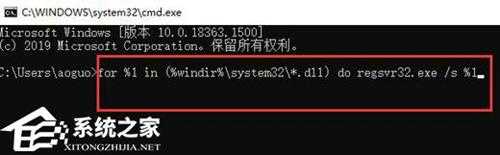
5、最后再次打开运行框,输入“Regsvr32 scrrun.dll”,回车确定即可。
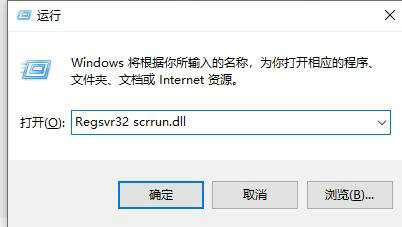
以上就是系统之家小编为你带来的关于“win11无法打开此安装程序包,请确认该程序包存在”的解决方法了,希望可以解决你的问题,感谢您的阅读,更多精彩内容请关注系统之家官网。
下一篇:在Windows 11中使用虚拟系统的指南