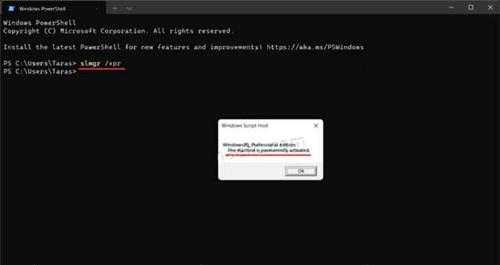windows11如何查看系统是否激活
方法一:
在Windows 11中打开Windows设置。

转到系统界面、点击激活。即可查看Windows 11系统激活状况。
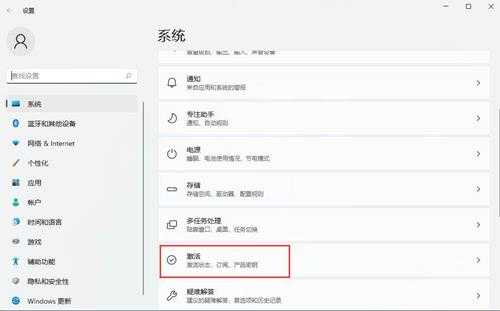
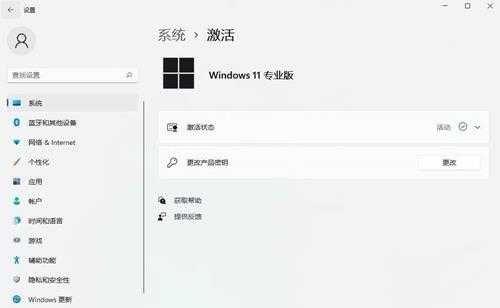
方法二:
打开win11系统界面、点击关于。
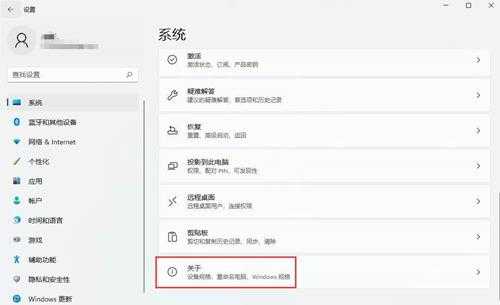
点击产品密钥和激活即可查看Windows 11激活状态。

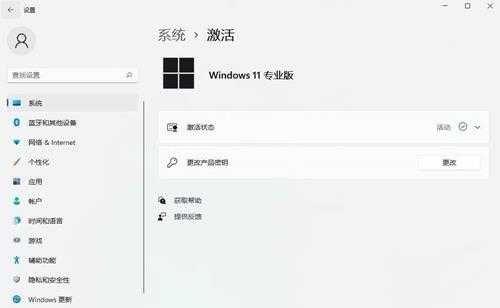
方法三:
在命令提示符、PowerShell或Windows终端中使用特殊命令检查Windows 11激活状态。
打开Windows终端。注意:运行该命令不需要管理员权限。请打开Windows终端,输入以下命令:slmgr/xpr并按Enter键。
Windows 11将显示一个带有激活状态的窗口。Windows激活状态在命令提示符下。